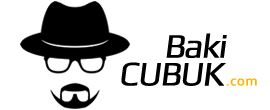Merhaba
Microsoft Ignite etkinliğinde yeni sunucu işletim sisteminin resmi ismini Windows Server 2016 olarak duyurmuştu. Windows Server 2016 Technical Preview 2,Windows Server 2016 Technical Preview 3 derken Windows Server 2016 Technical Preview 4 isürümünü yayınladı.
Windows Server 2016 Technical Preview 4 ilk kurulum ekrani aşağıdaki gibidir.
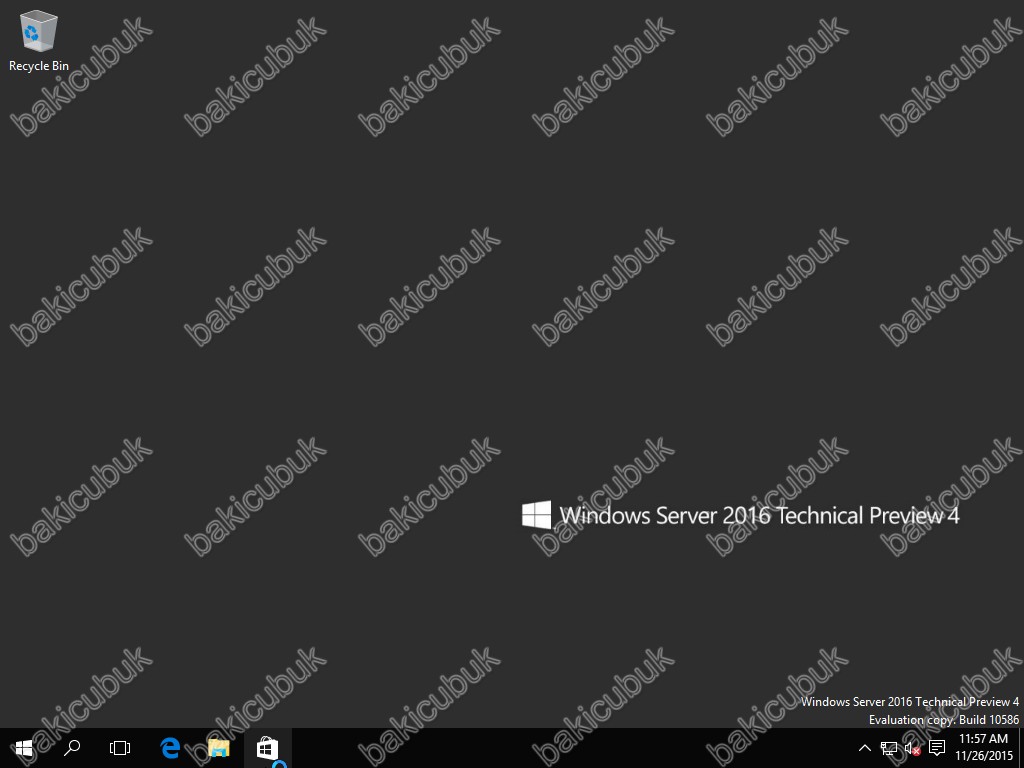
Windows Server 2016 Technical Preview 4 ve System Canter Technical Preview 4 sürümlerinin Download linkleri aşağıdaki gibidir.
Today is the day! After many months Microsoft has released a new official build of Windows Server 2016 and System Center 2016. The Technical Preview 4 introduce many new features and gives a new step to both products. What’s New?
Windows Server
Nano Server
Nano Server now supports the DNS Server and IIS server roles, as well as MPIO, VMM, SCOM, DSC push mode, DCB, Windows Server Installer, and the WMI provider for Windows Update. Its Recovery Console supports editing and repairing the network configuration. A Windows PowerShell module is now available to simplify building Nano Server images.
Windows Containers
Windows Server 2016 Technical Preview now includes containers, which allow many isolated applications to run on one computer system. They build fast and are highly scalable and portable. Two different types of container runtime are included with the feature, each with a different degree of application isolation. Windows Server Containers achieve isolation through namespace and process isolation. Hyper-V Containers encapsulates each container in a light weight virtual machine. For some additional information on containers, see Containers: Docker, Windows and Trends.
Active Directory Domain Services
Active Directory Domain Services includes improvements to help organizations secure Active Directory environments and provide better identity management experiences for both corporate and personal devices.
Active Directory Federation Services
Active Directory Federation Services (AD FS) in Windows Server 2016 Technical Preview includes new features that enable you to configure AD FS to authenticate users stored in Lightweight Directory Access Protocol (LDAP) directories. For more information, see Active Directory Federation Services Overview [Role/Tech Overview].
Failover Clustering
This topic explains the new and changed functionality of Failover Clustering. A Hyper-V or Scale-out File Server failover cluster can now easily be upgraded without any downtime or need to build a new cluster with nodes that are running Windows Server 2016 Technical Preview.
Hyper-V
This topic explains the new and changed functionality of the Hyper-V role in Windows Server 2016 Technical Preview, Client Hyper-V running on Windows 10, and Microsoft Hyper-V Server Technical Preview.
Windows Defender
Windows Server Antimalware is installed and enabled by default in Windows Server 2016 Technical Preview, but the user interface for Windows Server Antimalware is not installed. However, Windows Server Antimalware will update antimalware definitions and protect the computer without the user interface. If you need the user interface for Windows Server Antimalware, you can install it after the operating system installation by using the Add Roles and Features Wizard.
Remote Desktop Services
For the Windows Server 2016 Technical Preview, the Remote Desktop Services team focused on improvements based on customer requests. We added support for OpenGL and OpenCL applications, and added MultiPoint Services as a new role in Windows Server.
File and Storage Services
This topic explains the new and changed functionality of Storage Services. An update in storage quality of service now enables you to create storage QoS policies on a Scale-Out File Server and assign them to one or more virtual disks on Hyper-V virtual machines. Storage Replica is a new feature that enables synchronous replication between servers for disaster recovery, as well as stretching of a failover cluster for high availability.
Web Application Proxy
The latest version of Web Application Proxy focuses on new features that enable publishing and preauthentication for more applications and improved user experience. Check out the full list of new features that includes preauthentication for rich client apps such as Exchange ActiveSync and wildcard domains for easier publishing of SharePoint apps.
System Center
Operations Manager
- Updates and Recommendations
- Monitoring Nano Server
- Maintenance Schedules
- Extend Operations Manager with Operations Management Suite
Virtual Machine Manager
- Management capabilities for guarded hosts and shielded virtual machines in this release of VMM
- Add Azure Subscription feature in this release of VMM
- Networking capabilities in this release of VMM
- Storage provisioning and management capabilities in this release of VMM
- Management capabilities for hosts, host clusters, and Scale-Out File Server clusters in this release of VMM
- Virtual machine management capabilities in this release of VMM
Data Protection Manager
- Protect data sources in mixed-mode clusters
- Resilient change tracking (RCT)
- Storage Spaces Direct
- Virtual TPM
Service Manager
- Support for Lync 2013 and Skype for Business
- New Self Service portal
- Performance enhancements
- Changes to Setup supporting SQL AlwaysOn Availability Groups installation
What’s New in System Center Technical Preview 4
What’s New in Windows Server 2016 Technical Preview 4